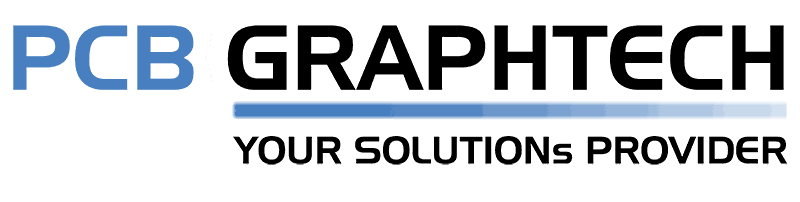PCB LIBRARY EXPERT
A PCB Library Automation Tool
Request for quotation now
PCB LIBRARY EXPERT
The PCB Library Expert Enterprise is a powerful CAD library development tool powered by our own proprietary CAD LEAP Technology (Libraries Enhanced with Automated Preferences). It is packed with very powerful advanced library management features that cuts footprint creation costs by as much as 99% per part.

Save your work, search/retrieve it later, modify data (component and preferences), and rebuild part(s)! The idea is that once you key in a part, you never have to enter it again - regardless how many permutations you will need of the same part!
The FPX files can contain customized columns/data that are specific to your requirements! Add columns and build your content for easy retrieval.
Organize your FPX library data files by component family, package lead type, component mfr. or keep all parts in one file.
When you need to copy/move parts from one FPX data file to another, it is a snap!
The PCB Library Expert lets you easily organize your component information so that it is saved in a logical manner that allows you to quickly retrieve it later.
Easily create 3D STEP models from the Library Expert for dozens of component families by just entering the component dimensional data. You even get to select color preferences for various aspects of the components! The 3D STEP output is an additional cost to the Footprint (CAD output) modules.
The Search/Replace feature will easily apply your required changes to any of parts library you specify. We also included a handy Undo/Redo feature so you can maintain your sanity.
You can sort by component category types at the click of your mouse to filter out components you want to omit from your search.
Your component data is only best organized by your unique requirements - this is why we empowered you with flexibility to categorize your components as you need them!
With a few clicks, you can translate any FPX part (or multiple parts) you selected, into the CAD format of your choice!
By having the Default and User Preferences applied, your parts will come out consistent and based on customer requirements - each time!
Once you find the part of interest, easily view your the footprint and quality control it!
You can also modify component dimensions, change feature colors, hide/show layers, link to the component manufacturer's online datasheet (online or on your PC or network). You can also view the footprint and superimposed component, perform solder joint analysis for min/max package tolerances, and more!
PCB LIBRARY EXPERT ENTERPRISE EDITION - FOR ALTIUM DESIGNER
PCB Library experts supports following ECAD Tools: