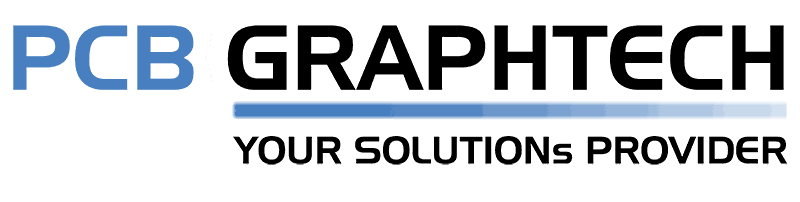Applying additional markings, like company logos or interface designations, is a necessary part of designing a printed circuit board. Learn how to insert such images in this free Altium Designer training video.
For ease of creating additional markings in Altium Designer 21, the PCB editor has a new Graphics tool that allows you to insert a picture into a specified area. This tool supports any of the four formats JPG, BMP, PNG, SVG. After selecting the image, it remains to specify its quality and the tool converts the image into a region on the active layer.
If necessary, you can invert the image. If you need to import images in separate regions without joining them into unions, you must switch to primitives when importing.
Thanks to this, you get all the necessary tools that allow you to quickly and efficiently create any marking.