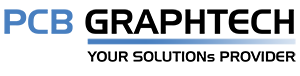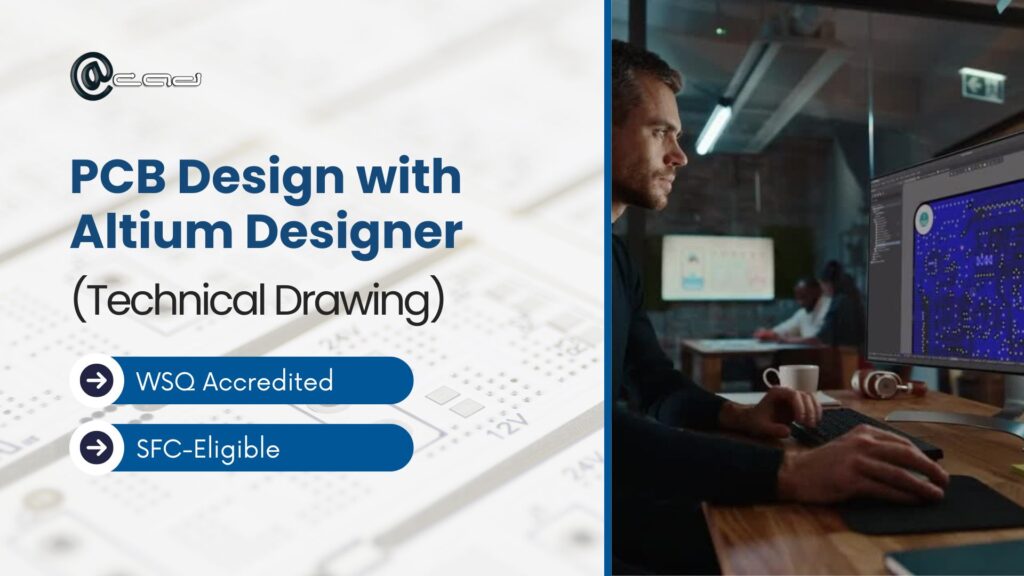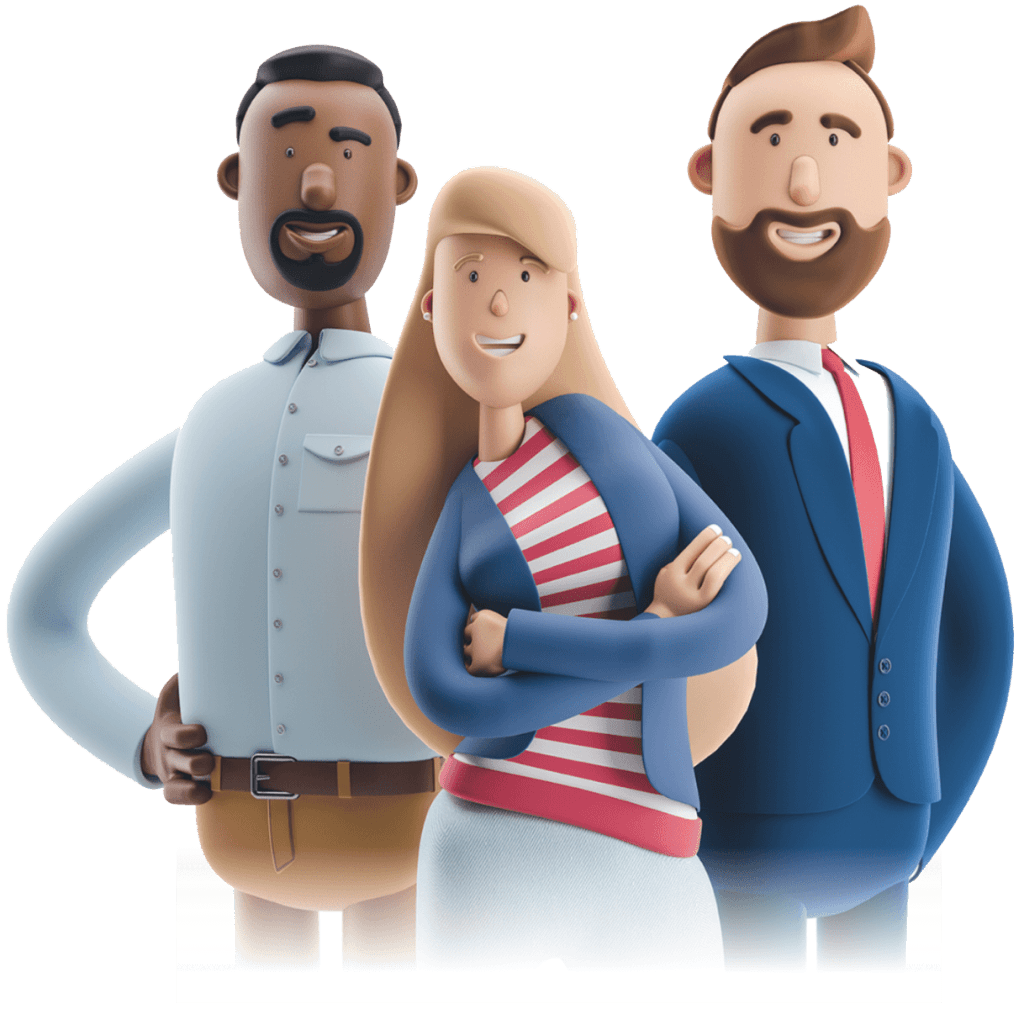Who should attend?
This course is ideal for electronics engineers, PCB designers, and technicians seeking to enhance their skills in PCB design using Altium Designer. It is also suitable for engineering students, hobbyists, and professionals transitioning into PCB design or looking to improve their proficiency in managing complex design projects efficiently.
Prerequisite
Learners should have a working knowledge of the Windows operating system. A basic understanding of electronic components is essential to facilitate learning in schematic and PCB circuit design.
Minimum pax per class: 2
Maximum pax per class: 6
System Used
Altium Designer 25 (Window OS)
Course Outlines
Module 1: Altium Designer Environment
Module 2: Start with Project
Module 3: Design Documents and Schematic Template
Module 4: Schematic Libraries and Components
Module 5: Schematic Drawing
Module 6: Alignment to Organization Strategies
Module 7: Common Challenges and Best Practices
Module 8: Design Rules
Module 9: Routing
Module 10: Polygons Pour
Module 11: Documentation Outputs
Module 12: Outjob Files
Module 13: Schematic Symbol Creation
Module 14: PCB Component Creation
Module 15: Component Creation
Module 16: Integrated Libraries
Module 17: Altium 365