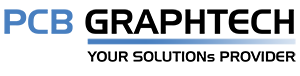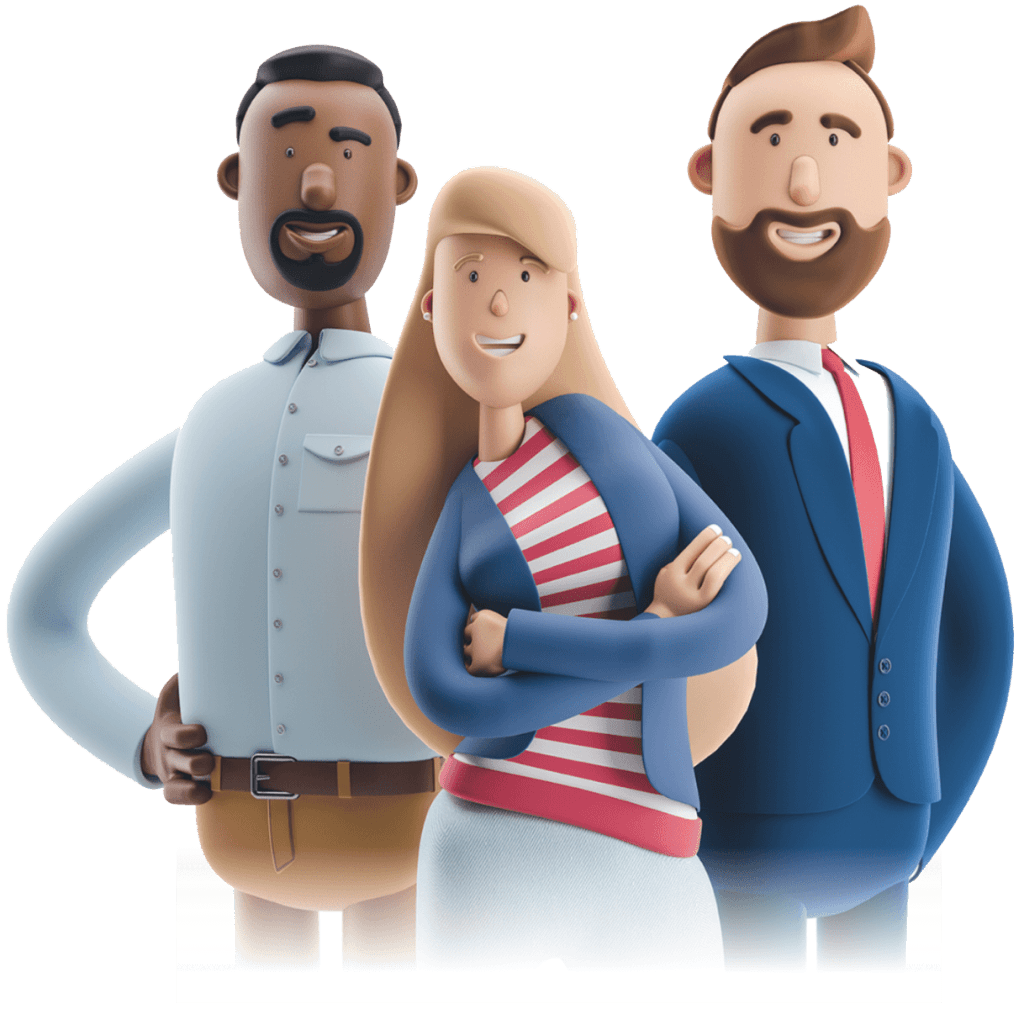Course Outlines
DAY 1 - BASIC TO SCHEMATIC
Module 1: Getting started
Module 2: The Altium designer environment
Module 3: It starts with a project
Module 4: Design documents
Module 5: Schematic libraries & components
Module 6: Schematic capture
Module 7: Defining the PCB board shape
DAY 2 - PCB DESIGN TO FABRICATION OUTPUTS
Module 8: PCB layers
Module 9: Design rules
Module 10: Routing essentials
Module 11: Polygons pour
Module 12: Global editing
Module 13: Documentation outputs and BOM generation
Module 14: Outputs and fabrication files
DAY 3 - LIBRARIES TO MULTI-SHEET DESIGN
Module 15: Schematic symbol creation
Module 16: PCB component creation
Module 17: Component creation
Module 18: Integrated libraries
Module 19: Multi‐sheet design & design hierarchy (project)